 DoudouLinux
DoudouLinux
The computer they prefer!
 DoudouLinux
DoudouLinux
The computer they prefer!
The site's languages [ar] [cs] [de] [en] [es] [fa] [fr] [it] [ms] [nl] [pt] [pt_br] [ro] [ru] [sr] [sr@latin] [th] [uk] [vi] [zh]

Controlling computer use
October 2013All the versions of this article: [čeština] [English] [français] [русский]
DoudouLinux cares about childrens fulfillment and well-being. Studies show that spending too much time on screens is not good for children. Some psychiatrists recommend to not let a child on a screen for more than one hour per week per year of age (so 3 hours per week at 3 years old, 6 hours at 6 years old and so). We also know that it is not good for their health, because they do not move about while in front of the screen. For these reasons, parents should care about the time that children spend on screens. Unlike competitors such as TV, consoles, tablets, etc., DoudouLinux ships with a tool to monitor computer use over weeks. Parents can then control how children use the computer, and children can in turn limit themselves spontaneously.
NB: we also plan to add in the future a tool to set hours of use for the computer. This tool would disallow the use of the computer during given time slots, for example during the night – because we know that some children can wake up at night to play their gaming console… The tool may also be able to limit the total number of hours of use per day.
The computer use graphics
The computer use tool is located in the tab “Settings” of the activity “Whole DoudouLinux”. It is a very simple application that just shows two graphics. The first one shows the total number of hours of use per day (dots) and per week (bars) during the past weeks. The second one shows the average hours of use per day of the week, for the same period. This is useful to know if children are not using computers too much during schooldays or, on the contrary, during week-ends. On the first graphics are drawn the recommended limits for 3, 6, 9 and 12 years. Note that this is one of the classical psychologist recommendations for all the screens at home, not only computers. Your children should then be enough under the limit if they also watch TV and play gaming consoles or tablets.
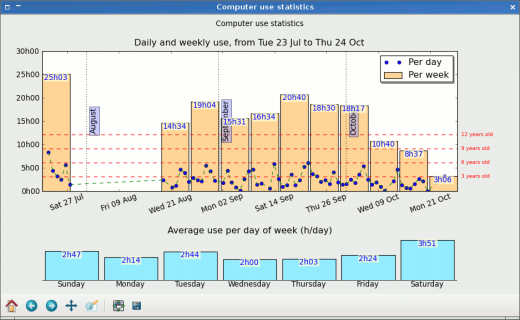
If you want to keep a history of computer use, you can save the figure into a PNG or SVG image file. The DoudouLinux system is set to keep records of user activity during 12 weeks. If you are using a Live DVD and have not set data persistence, all such information is lost at shutdown and you will not be able to monitor computer use at all.
How it works
To compute the computer use, session information are read in system logs. From session starts and ends, session durations then hours of use per day and per week are computed. This is not infallible but should be enough in most cases, at least to warn children about their computer use (the objective is not to spy on children behind their back!). If you want to change the recording period, you currently have to edit the file /etc/logrotate.d/authlog. Note that if you reduce the period length, the oldest records outside the new period should be definitively lost at most within the next 24 hours (or maybe 5 minutes!). Similarly, increasing the period length will not make older records reappear, it will just change the rule to allow recording a longer period in the future.
Documentation
-
Applications
-
Configuration
- Mouse setting
- Sound settings
- Screen settings
- Keyboard layout
- Date/time and time zone
- The Activities Menu
- Using a USB key or a USB hard disk
- Using a printer
- Language setting
- Using networking
- Creating a WiFi hotspot
-
Questions and issues
-
Advanced tools
- Preserving user privacy
- Parental controls
- Controlling computer use
- Data persistence
- Creating a DoudouLinux USB key
- Installing DoudouLinux definitively
 Copyright © DoudouLinux.org team - All texts from this site are published under the license
Creative Commons BY-SA
Copyright © DoudouLinux.org team - All texts from this site are published under the license
Creative Commons BY-SA











