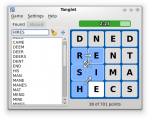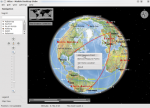DoudouLinux
DoudouLinux
The computer they prefer!
 DoudouLinux
DoudouLinux
The computer they prefer!
The site's languages [ar] [cs] [de] [en] [es] [fa] [fr] [it] [ms] [nl] [pt] [pt_br] [ro] [ru] [sr] [sr@latin] [th] [uk] [vi] [zh]
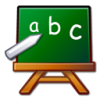
Educational games
June 2010 — last update June 2013All the versions of this article: [čeština] [Deutsch] [English] [Español] [français] [italiano] [Bahasa Malaysia] [română] [русский] [српски]
DoudouLinux contains 14 educational games for children from 2 years old. In the beginning, the goal of these games is just to teach children how to move the mouse. Then as they discover the keyboard they can learn to become more involved and then progress into more complex activities like learning the alphabet, counting, guessing series, finding words, etc. There are also to simple entertaining games to start training logic.
The educational games list with a link to their respective websites are as follows:
- Gamine, from 2 years old or even less!
- Pysycache, from 3 years old
- Tux Paint, from 3 years old
- Childsplay, from 4 years old
- Gcompris, from 2 years old but we rather recommend from 4 years old given the DoudouLinux configuration
- Tictactoe-ng, from 4 years old
- Raincat, from 4 years old
- Klettres, from 4 years old
- Ktuberling, from 3 years old
- Khangman, rather around 7 years old
- Kanagram, rather around 8 years old
- Tanglet, rather around 8 years old
- Marble, rather around 7 years old
- Kgeography, rather around 7 years old
Explanatory texts from these applications websites are given below.
Gamine
Gamine targets very young children who will discover mouse moving. The basic idea is to reproduce a magic slate. All they can do is draw a line which follows the mouse cursor and inserting some shapes when they click the mouse buttons, in a pleasant audio background environment. Since it runs in full screen, this kind of application typically avoids children from involuntarily making disasters…
Pysycache
Teach children to use the mouse! To do this Pysycache provides pleasant activities based on simple objects and numerous photos. Children learn to place the mouse on screen and then press its buttons. This is the next step after Gamine.
Note: this game is available in both most advanced activities “Mini DoudouLinux” and “All DoudouLinux” with a higher and higher difficulty level.
Tux Paint
Tux Paint is a drawing application for children from 3 to 12 years old. It has an easily accessible graphical interface. Funny sounds brighten the different tools up. Children draw on a white page using tools and stamps, or may load a template to be decorated with all the tools that are available. Artistic results guaranteed!
Childsplay
Childsplay is an educational game featuring a set of activities:
- activities to learn to use both keyboard and mouse
- memory with images and sounds
- learning letters and figures
- fun activities (puzzles, pacman, billiard, etc.)
Gcompris
Gcompris is educational software featuring various activities for children from 2 to 10 years old. Activities may be fun but they are always educational. Activities cover the following fields:
- discovering computer → keyboard, mouse, moving mouse
- mathematics → table revision, enumeration, double entry tables, mirror image, …
- sciences → electricity, the canal lock, the water cycle, the submarine, …
- geography → place countries on a map
- games → chess, memory, connect 4, oware, sudoku ...
- reading → reading practice
- other → learn to tell time, puzzle of famous paintings, vector drawing, cartoon making, ...
In all, Gcompris offers at least 100 activities! Thus, to avoid that children of 2 or 3 years old have difficulty to reach the activity levels that suit them, we configure Gcompris in a more restricted mode at the top level; however, this software is proposed with more advanced levels in the activities “Mini DoudouLinux” and “All DoudouLinux” with higher and higher difficulty levels.
Tictactoe
Tictactoe is a simple and very classical game that can be played across the local network with a friend.
Raincat
Your goal is simple: guide the fuzzy cat safe and dry to the end of each level. Several accessories are available (or not!) to help the cat not to get wet. There are multiple ways to clear any given level; such flexible solutions hope to provide a more enjoyable game play experience.
Klettres
Learn the alphabet and… the location of keys on keyboard! The computer tells a letter and shows it, children have to press the correct key on keyboard. Upper difficulty levels remove letter displaying or/and replace letters by syllables. Please note that this may also be interesting software for adults to learning to say the alphabet in a foreign language.
Ktuberling
The classical Mr Potato in digital version (Mr e-Potato!). He can be disguised and a voice tells the noun of elements being dragged with the mouse. Again running it in a foreign language can be interesting for adults.
Khangman
A hang man game that is not so easy for children… Fortunately clues are available.
Kanagram
Children have to reorder the letters of a word. Again this is not so easy and clues are available whenever ideas are missing…
Tanglet
Tanglet is a single player word finding game based on Boggle®. The objective of the game is to list as many words as you can using a set of randomly chosen letters. You can join letters horizontally, vertically, or diagonally in any direction to make a word, as long as the letters are next to each other on the board. However, you can not reuse the same letter cells in a single word. Also, each word must be at least three letters long on a normal board, and four letters on a large board. The game can be timed or not; there are several timer modes that determine how much time you start with, and if you get extra time when you find a word. The game makes a list of the possible words and will show all the words you missed at the end of the game!
Marble
Marble is a Virtual Globe and World Atlas that you can use to learn more about Earth: you can pan and zoom around and you can look up places and roads. A mouse click on a place label will provide the respective Wikipedia article; Wikipedia photos can be overlaid on the map as well. Of course it is also possible to measure distances between locations or watch the current cloud cover. Marble offers different thematic maps: a classroom-style topographic map, a satellite view, street map, earth at night and temperature or precipitation maps. All maps include a custom map key, so it can also be used as an educational tool for use in class-rooms. For educational purposes you can also change date and time and watch how the starry sky and the twilight zone on the map change. In opposite to other virtual globes Marble also features multiple projections: choose between a Flat Map (“Plate carré”), Mercator or the Globe.
NB: it is better to be connected to the Internet to use Marble although it is not strictly necessary.
Kgeography
An application to learn geography. It provides countries of the world and states of USA.
Documentation
-
Applications
-
Configuration
- Mouse setting
- Sound settings
- Screen settings
- Keyboard layout
- Date/time and time zone
- The Activities Menu
- Using a USB key or a USB hard disk
- Using a printer
- Language setting
- Using networking
- Creating a WiFi hotspot
-
Questions and issues
-
Advanced tools
- Preserving user privacy
- Parental controls
- Controlling computer use
- Data persistence
- Creating a DoudouLinux USB key
- Installing DoudouLinux definitively
 Copyright © DoudouLinux.org team - All texts from this site are published under the license
Creative Commons BY-SA
Copyright © DoudouLinux.org team - All texts from this site are published under the license
Creative Commons BY-SA